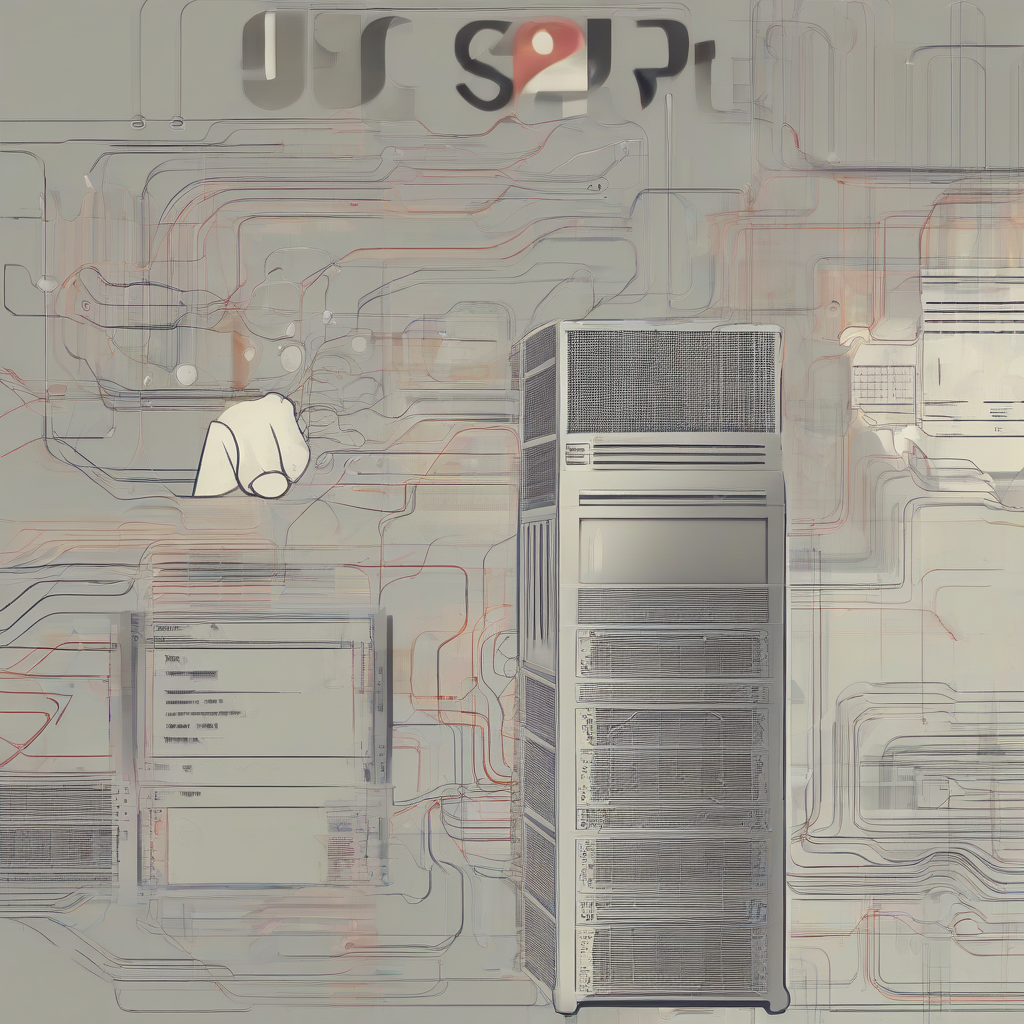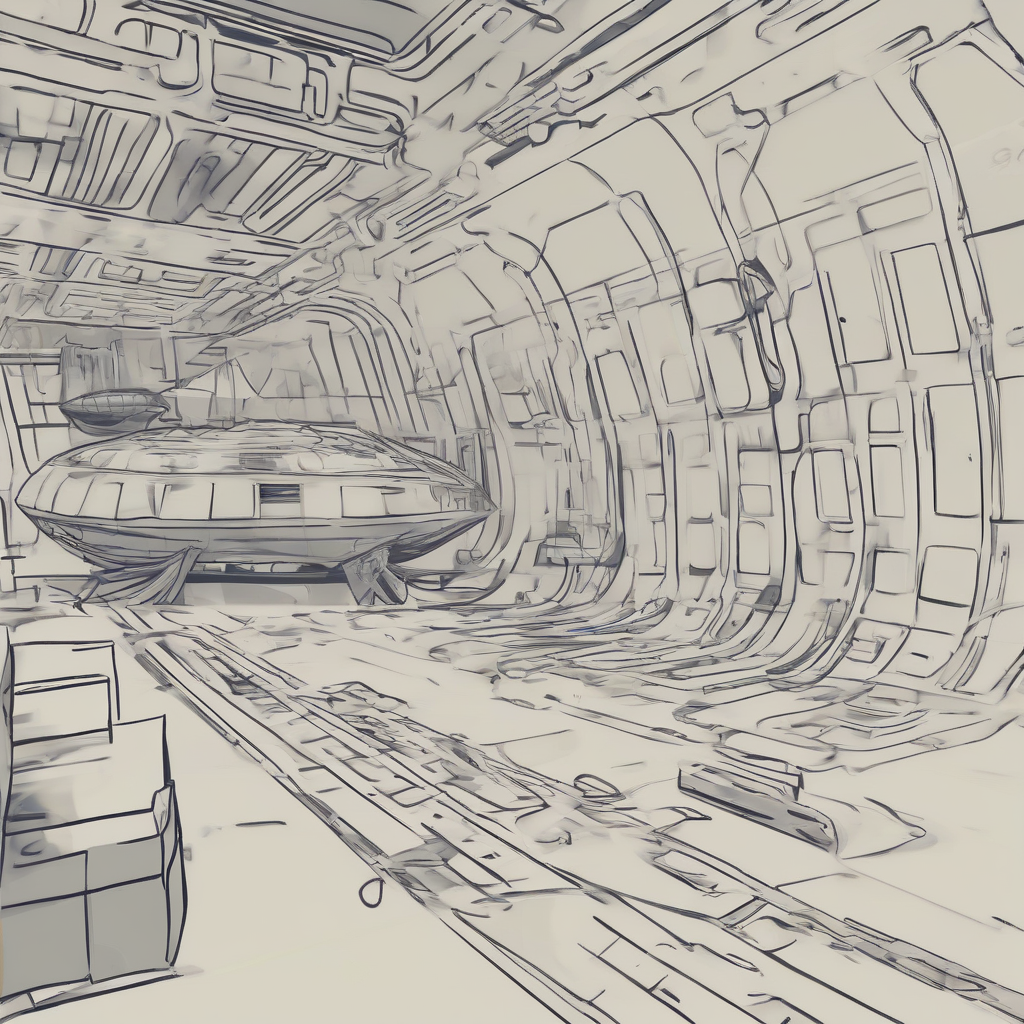Understanding Servers in Web Hosting: A Deep Dive
Web hosting, at its core, relies on servers. Understanding how servers function within the context of hosting is crucial for anyone building or managing a website. This comprehensive guide will explore the multifaceted role of servers in web hosting, covering various types, functionalities, and considerations for choosing the right server for your needs.
What is a Server in Web Hosting?
In the world of web hosting, a server is a powerful computer that stores your website’s files and makes them accessible to users on the internet. It acts as a central hub, constantly running and responding to requests from browsers worldwide. When someone types your website’s address into their browser, their request is sent to the server, which then delivers the necessary files (HTML, CSS, JavaScript, images, etc.) to display your website.
Types of Servers Used in Web Hosting
- Dedicated Servers: A dedicated server provides a single user with exclusive access to an entire server’s resources. This offers maximum control, customization, and performance, but comes at a higher cost.
- Shared Servers: In shared hosting, multiple websites share the resources of a single server. This is a cost-effective option for smaller websites with lower traffic, but resource limitations can impact performance if the server is heavily loaded.
- Virtual Private Servers (VPS): VPS hosting offers a virtualized environment within a physical server. Each VPS is isolated from others, providing improved security and dedicated resources, but with greater control than shared hosting. The cost falls between shared and dedicated servers.
- Cloud Servers: Cloud hosting utilizes a network of servers to distribute your website’s resources. This provides scalability, reliability, and redundancy, allowing your website to handle traffic spikes effectively. Costs often vary depending on usage.
Key Components of a Web Hosting Server
- Central Processing Unit (CPU): The “brain” of the server, responsible for processing requests and executing instructions.
- Random Access Memory (RAM): Temporary storage used to access frequently used data, enabling faster processing.
- Hard Disk Drive (HDD) or Solid State Drive (SSD): Storage for website files, databases, and other data. SSDs offer significantly faster access times compared to HDDs.
- Network Interface Card (NIC): Allows the server to connect to the internet and communicate with other devices.
- Operating System (OS): The software that manages the server’s hardware and resources. Common web server OSs include Linux (various distributions like CentOS, Ubuntu) and Windows Server.
- Web Server Software: Software responsible for handling HTTP requests and delivering website content. Popular options include Apache, Nginx, and IIS.
- Database Management System (DBMS): Software used to manage and organize databases, such as MySQL, PostgreSQL, and MongoDB.
Choosing the Right Server for Your Needs
Selecting the appropriate server type depends heavily on your website’s requirements and budget. Consider these factors:
- Website Traffic: High-traffic websites require more powerful servers, whereas low-traffic sites can function adequately on shared hosting.
- Storage Needs: Websites with large amounts of data, such as e-commerce platforms, require more storage space.
- Budget: Shared hosting is the most affordable option, while dedicated servers are significantly more expensive.
- Technical Expertise: Managing a dedicated server requires more technical expertise than shared or VPS hosting.
- Scalability: Cloud hosting offers excellent scalability, allowing you to easily adjust resources as your website grows.
- Security: Dedicated and VPS servers offer enhanced security compared to shared hosting.
Server Management and Maintenance
Regardless of the server type you choose, ongoing management and maintenance are crucial for optimal performance and security. This includes:
- Regular Software Updates: Keeping the operating system, web server software, and other applications up-to-date is essential for patching security vulnerabilities.
- Security Monitoring: Monitoring the server for suspicious activity and implementing security measures to protect against attacks is vital.
- Backup and Recovery: Regular backups are crucial to recover from data loss due to hardware failure, software errors, or cyberattacks.
- Performance Monitoring: Monitoring server performance metrics, such as CPU usage, RAM usage, and disk I/O, helps identify and address performance bottlenecks.
- Resource Optimization: Optimizing server resources to ensure efficient use and prevent resource exhaustion.
Server Side Technologies and their Role
Servers aren’t just about storage; they’re the backbone of various server-side technologies that power dynamic websites and applications. This includes:
- Programming Languages: Servers execute code written in languages like PHP, Python, Ruby, Node.js, and Java to process data, interact with databases, and generate dynamic content.
- Frameworks: Frameworks like Laravel (PHP), Django (Python), Ruby on Rails (Ruby), and Express.js (Node.js) provide structures and tools to streamline web application development.
- Databases: Databases store and manage website data, enabling dynamic content and user interaction. Popular options include MySQL, PostgreSQL, MongoDB, and others.
- APIs (Application Programming Interfaces): APIs allow different software systems to communicate and exchange data, enabling features like social media integration and payment gateways.
- Caching Mechanisms: Caching stores frequently accessed data in memory to speed up website performance.
Security Considerations for Servers in Hosting
Server security is paramount. Protecting your server and website data requires a multi-layered approach:
- Firewall: A firewall filters incoming and outgoing network traffic, blocking malicious attempts to access the server.
- Intrusion Detection/Prevention Systems (IDS/IPS): These systems monitor server activity for suspicious patterns and take action to prevent or mitigate attacks.
- Regular Security Audits: Regular security audits identify vulnerabilities and ensure security measures are effective.
- Strong Passwords and Access Control: Using strong, unique passwords and implementing robust access control mechanisms restrict unauthorized access to the server.
- Software Updates: Keeping all software up-to-date is essential for patching known vulnerabilities.
- SSL/TLS Certificates: SSL/TLS certificates encrypt communication between the server and clients, protecting sensitive data.
The Future of Servers in Web Hosting
The landscape of web hosting servers is constantly evolving. Trends to watch include:
- Increased reliance on cloud computing: Cloud hosting is becoming increasingly prevalent due to its scalability, reliability, and cost-effectiveness.
- Serverless computing: Serverless computing allows developers to focus on code without managing servers, further simplifying web application development.
- Edge computing: Edge computing brings computation closer to users, reducing latency and improving performance.
- Artificial Intelligence (AI) and Machine Learning (ML) integration: AI and ML are being integrated into server management to automate tasks and improve efficiency.
- Increased focus on sustainability: Data centers are increasingly focusing on sustainable practices to reduce their environmental impact.
Conclusion (Omitted as per request)