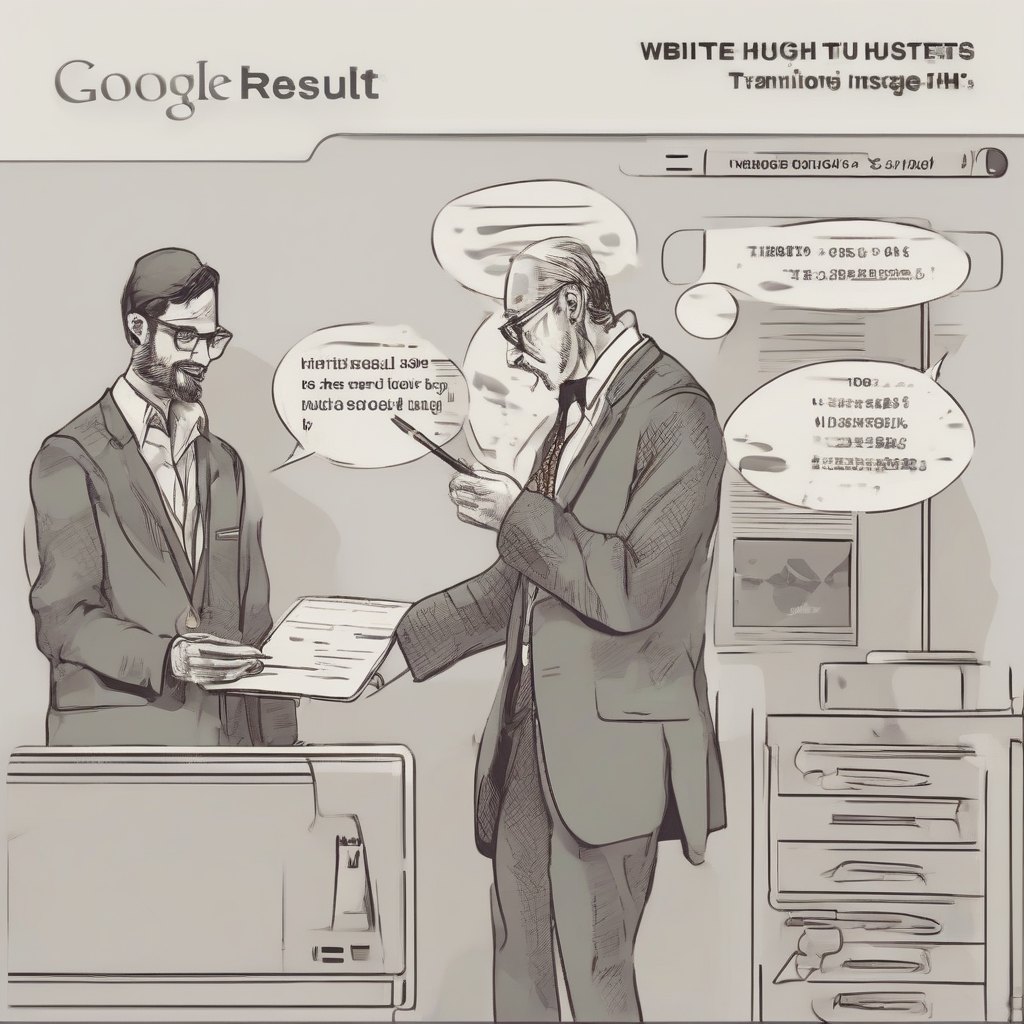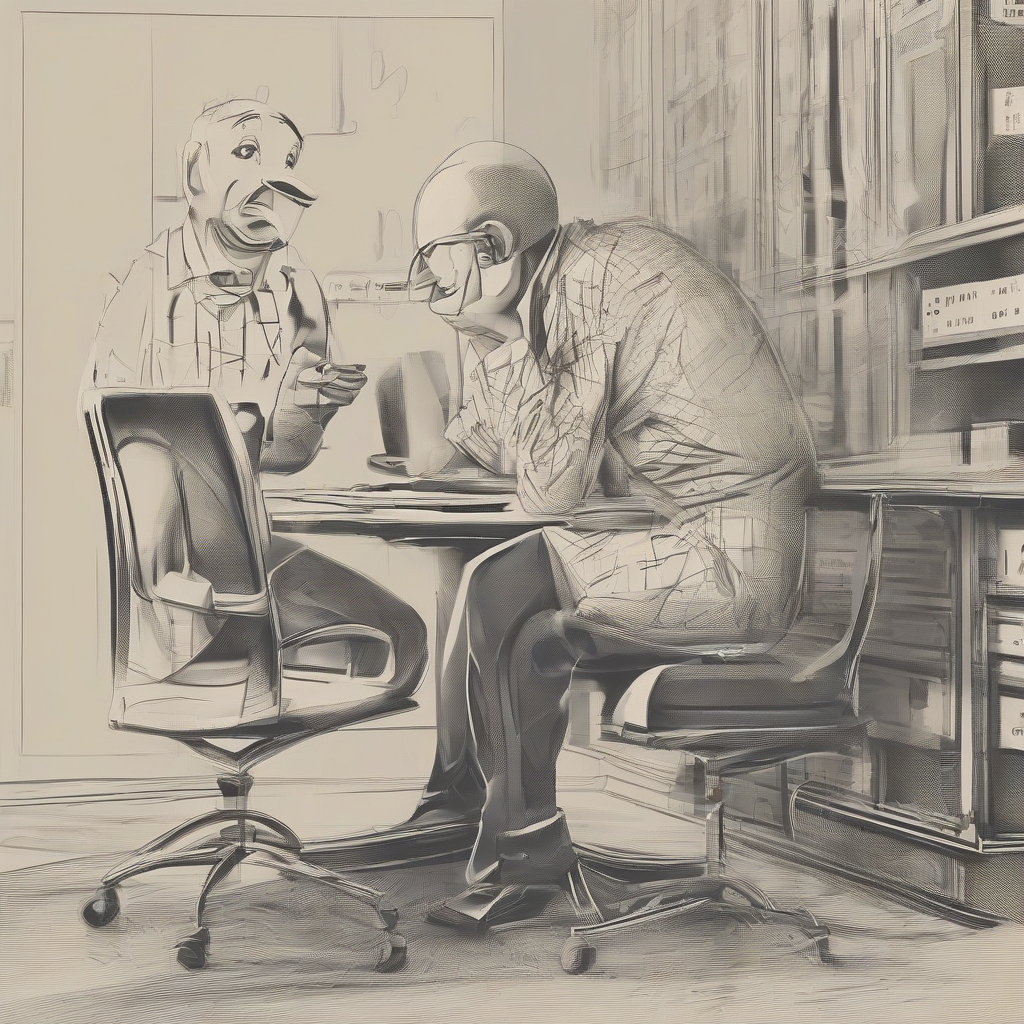Google Domains: A Comprehensive Guide to Its Hosting Services
Google Domains, a subsidiary of Google LLC, offers domain name registration and related services. While not a traditional web hosting provider in the sense of offering shared, VPS, or dedicated servers, Google Domains plays a crucial role in the website creation process by providing the foundational domain name and integrating with various hosting platforms. This guide delves into the intricacies of Google Domains’ hosting-related services, clarifying its capabilities and limitations.
Understanding Google Domains’ Role in Website Hosting
It’s crucial to differentiate Google Domains from a web hosting provider. Google Domains doesn’t directly host your website’s files; instead, it acts as a registrar, managing the domain name registration and DNS settings. Think of it as the address of your website, not the house itself. The actual hosting – the physical server space where your website’s files reside – needs to be sourced elsewhere.
- Domain Registration: The primary function of Google Domains is registering a domain name. This involves selecting a unique name and paying a yearly fee to secure its usage.
- DNS Management: Google Domains provides a robust DNS management system, allowing you to point your domain name to your chosen web hosting provider. This process ensures that when someone types your domain name into their browser, they are directed to the correct server hosting your website.
- Email Hosting Integration (Limited): While not a comprehensive email hosting solution, Google Domains allows you to configure email accounts through Google Workspace (formerly G Suite) or other third-party email providers. This means you can use your registered domain name (e.g., [email protected]) with your preferred email service.
- No Website Building Tools: Unlike some registrars offering integrated website builders, Google Domains doesn’t provide a platform for creating websites directly. You’ll need a separate web hosting provider and potentially a website builder or CMS (Content Management System).
Connecting Google Domains to Your Web Hosting Provider
The core strength of Google Domains lies in its seamless integration with various web hosting providers. The process usually involves updating your DNS records within Google Domains to point to the nameservers or IP address provided by your hosting provider.
- Choose a Hosting Provider: First, select a web hosting provider that suits your needs (shared hosting, VPS, cloud hosting, etc.).
- Obtain Nameservers or IP Address: Your hosting provider will provide the necessary nameservers or IP address information to connect your domain.
- Access Google Domains DNS Settings: Log in to your Google Domains account and navigate to the DNS settings for your registered domain.
- Update DNS Records: Replace the default nameservers with the ones provided by your hosting provider. This crucial step directs your domain to the correct server hosting your website’s files.
- Propagation Time: Allow time for the DNS changes to propagate across the internet. This can take anywhere from a few minutes to 24-48 hours.
Google Domains and Different Hosting Types
Google Domains works seamlessly with a variety of hosting types:
- Shared Hosting: Many popular shared hosting providers (like Bluehost, HostGator, SiteGround) integrate flawlessly with Google Domains. Shared hosting is a cost-effective solution for beginners and small websites.
- VPS Hosting: For websites requiring more resources and control, VPS hosting is a suitable choice. Google Domains can easily be pointed to a VPS provider (like DigitalOcean, Linode, Vultr).
- Cloud Hosting: Cloud hosting offers scalability and reliability. Providers like Google Cloud Platform (GCP), Amazon Web Services (AWS), and Microsoft Azure all work seamlessly with Google Domains.
- WordPress Hosting: Many specialized WordPress hosting providers (like WP Engine, Flywheel) integrate perfectly with Google Domains. These providers often offer optimized environments for WordPress websites.
Advantages of Using Google Domains
- Ease of Use: Google Domains boasts an intuitive and user-friendly interface, making domain management straightforward.
- Competitive Pricing: Google Domains often offers competitive pricing for domain registration compared to other registrars.
- Integration with Google Services: Seamless integration with other Google services, like Google Workspace, simplifies email management and other aspects of online presence.
- Reliable Infrastructure: Leveraging Google’s robust infrastructure, Google Domains offers reliable DNS management and domain registration services.
- Security Features: Google Domains incorporates security measures to protect your domain from unauthorized access and abuse.
Limitations of Google Domains
- No Web Hosting: The most significant limitation is the lack of web hosting services. You’ll need a separate provider for hosting your website’s files.
- Limited Email Hosting: While offering email integration, it’s not a comprehensive email hosting platform; you’ll likely need a third-party email service or Google Workspace.
- No Website Builder: Google Domains doesn’t include a website builder, requiring users to employ separate tools for website creation.
- Basic DNS Management: While functional, the DNS management features are relatively basic compared to some more advanced registrars.
Choosing a Web Hosting Provider in Conjunction with Google Domains
Selecting the right web hosting provider depends on your specific needs and budget. Consider the following factors:
- Website Traffic: Anticipate the expected traffic volume to determine the appropriate hosting type (shared, VPS, cloud).
- Website Complexity: The complexity of your website (e.g., database-driven, e-commerce) influences hosting requirements.
- Budget: Shared hosting is the most economical, while VPS and cloud hosting offer greater scalability but come with higher costs.
- Technical Expertise: Consider your technical skills and comfort level when choosing a hosting provider. Shared hosting is often easier to manage than VPS or cloud hosting.
- Customer Support: Reliable and responsive customer support is crucial, particularly if you encounter technical issues.
Troubleshooting Common Issues
Several issues might arise when connecting Google Domains to your web hosting provider:
- DNS Propagation Delays: Allow sufficient time for DNS changes to propagate. Check using online DNS propagation checkers.
- Incorrect DNS Records: Double-check the accuracy of the nameservers or IP addresses entered in Google Domains.
- Caching Issues: Clear your browser cache and cookies to ensure you’re seeing the updated website.
- Hosting Provider Issues: Contact your hosting provider if you suspect issues on their end.
Conclusion (Omitted as per instructions)