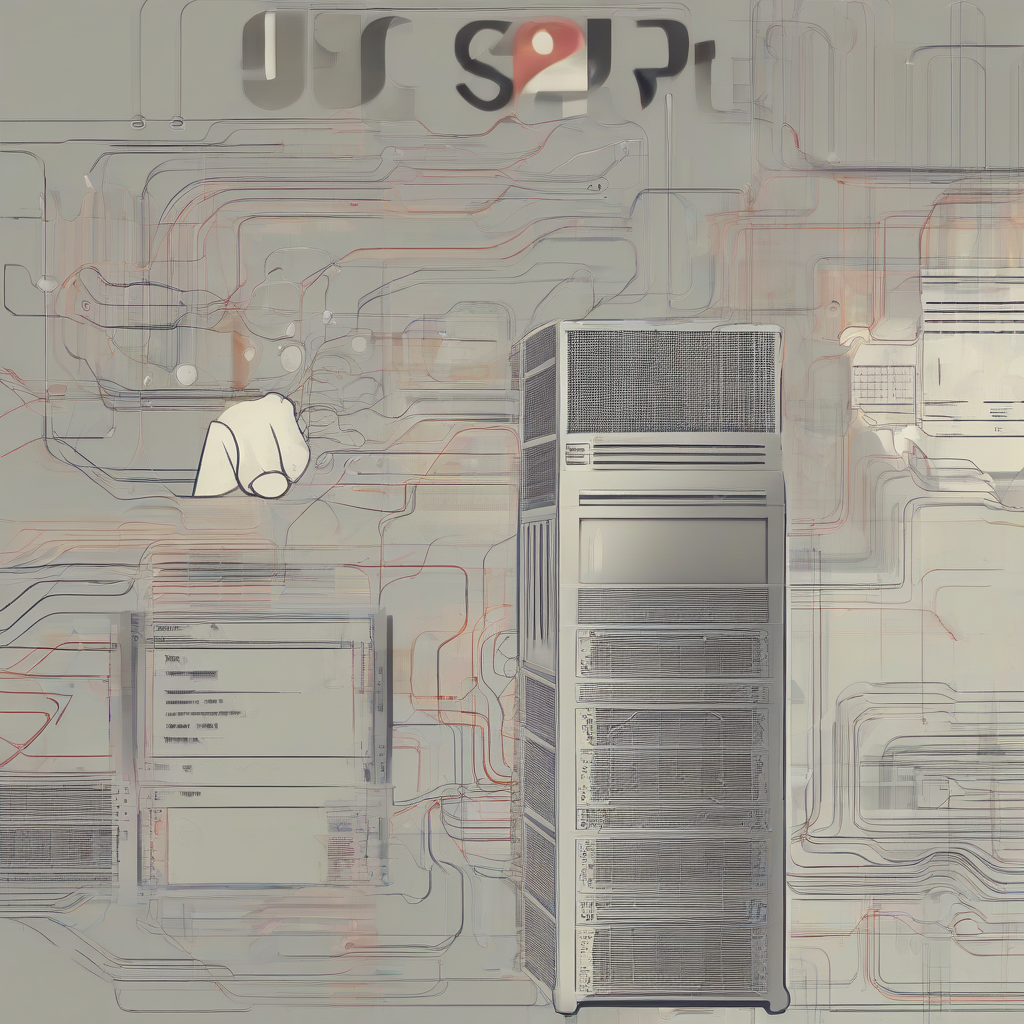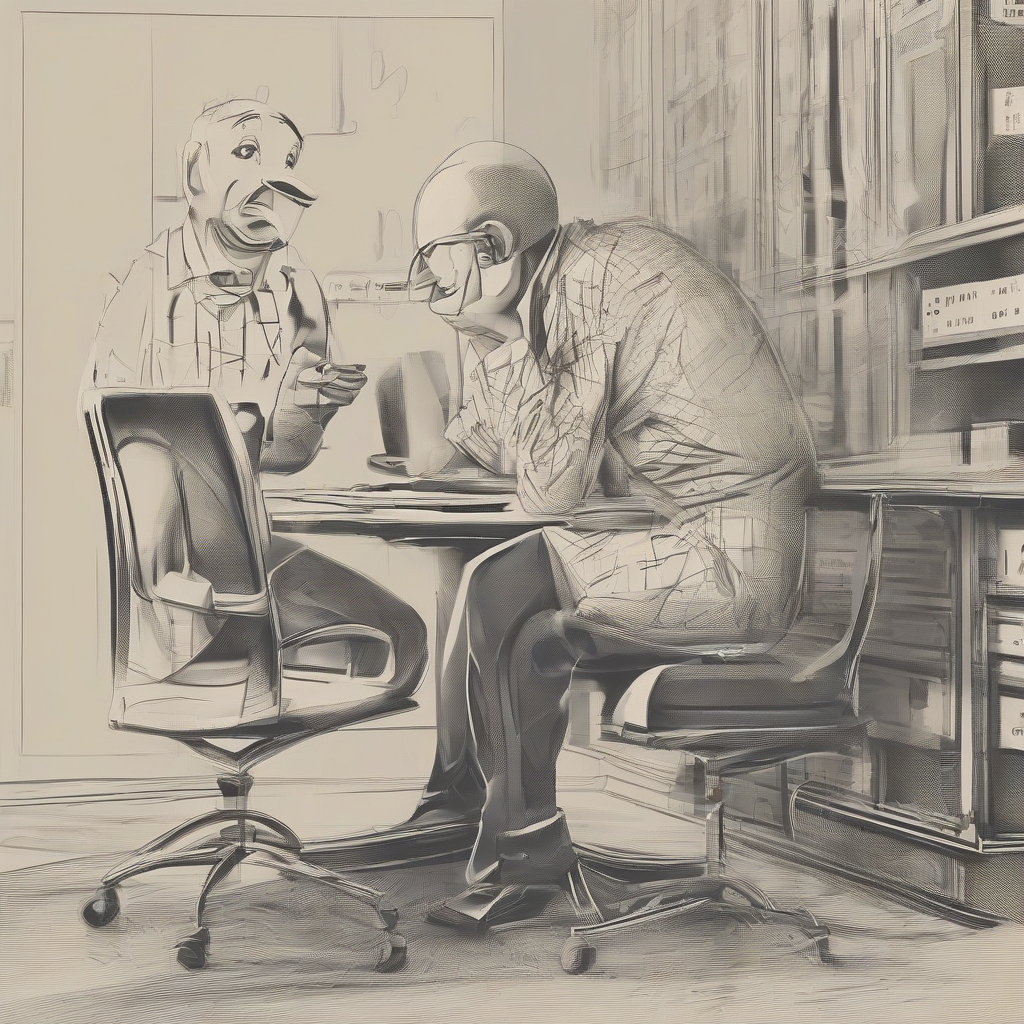Unlocking Your Online Presence: A Comprehensive Guide to Hosting and Domains
In the digital age, a strong online presence is paramount for individuals and businesses alike. This presence hinges on two fundamental pillars: web hosting and domain names. Understanding these crucial components is the key to successfully launching and maintaining a website.
What is a Domain Name?
Your domain name is your website’s address on the internet, the string of characters you type into your browser to access a specific website. It’s essentially your online identity, a memorable and easily recognizable address for your digital property. Think of it like your physical address; it tells people where to find you.
- Choosing a Domain Name: Selecting a suitable domain name is a critical first step. Consider factors like:
- Relevance: The name should be relevant to your website’s content and target audience.
- Memorability: Aim for a name that’s easy to remember and spell.
- Availability: Check for availability across popular domain extensions (.com, .org, .net, etc.).
- Branding: Ensure the name aligns with your brand identity and values.
- Domain Extensions: The extension (.com, .org, .net, etc.) indicates the purpose or nature of your website. Choosing the right extension can impact your brand perception and SEO.
- Domain Registration: Registering your domain name involves securing it through a domain registrar. This registrar acts as the custodian of your domain, managing its renewal and other administrative tasks.
- Domain Privacy: Consider using domain privacy protection to shield your personal information from public view in the WHOIS database.
What is Web Hosting?
Web hosting is the service that provides the physical space and infrastructure for your website to exist on the internet. It’s where all your website’s files, images, and data are stored and made accessible to visitors. Without hosting, your website would be invisible online.
- Types of Web Hosting: Several hosting options cater to different needs and budgets:
- Shared Hosting: Multiple websites share the same server resources. It’s the most affordable option, ideal for small websites with low traffic.
- VPS Hosting (Virtual Private Server): Offers more resources and control than shared hosting. Suitable for growing websites with moderate traffic.
- Dedicated Hosting: You get an entire server dedicated to your website. Provides maximum performance and control, ideal for large websites with high traffic.
- Cloud Hosting: Utilizes a network of servers to distribute resources and ensure high availability and scalability. A robust option for websites with fluctuating traffic.
- WordPress Hosting: Specifically optimized for WordPress websites, offering features like automatic updates and enhanced security.
- Choosing a Web Host: Select a host based on your website’s needs, considering factors like:
- Uptime Guarantee: Look for a host that offers a high uptime guarantee (99.9% or higher).
- Storage Space: Choose a plan with sufficient storage space for your website’s files and data.
- Bandwidth: Ensure the plan provides enough bandwidth to handle your website’s traffic.
- Customer Support: Reliable customer support is crucial for resolving technical issues.
- Security Features: Consider hosts offering security features like SSL certificates, firewalls, and regular backups.
- Web Hosting Control Panel: Most hosting providers offer a control panel (like cPanel or Plesk) to manage your website files, databases, email accounts, and other settings.
Connecting Your Domain and Hosting:
After registering your domain and choosing a web host, you need to connect them to make your website accessible online. This process typically involves updating your domain’s DNS (Domain Name System) records with the nameservers provided by your web host. This process directs traffic from your domain name to your website’s server.
- DNS Propagation: It takes time for DNS changes to propagate across the internet. This delay can range from a few minutes to several hours.
- Name Servers: These are servers that translate your domain name into the IP address of your web host’s server.
- A Records and CNAME Records: These are two common types of DNS records used to map your domain to your web hosting server.
Website Building and Management
Once your domain and hosting are connected, you can start building your website. This involves choosing a website builder, designing your website’s layout, creating content, and optimizing it for search engines (SEO).
- Website Builders: Numerous website builders simplify the process of creating and managing a website, offering user-friendly interfaces and pre-designed templates.
- Content Management Systems (CMS): Popular CMS platforms like WordPress provide powerful tools for managing website content, plugins, and themes.
- Website Design and Development: For more complex websites, you may need to hire a web designer or developer to create a custom website tailored to your specific needs.
- Website Maintenance: Regular website maintenance is crucial for ensuring its security, performance, and functionality. This includes tasks like updating software, backing up data, and monitoring website traffic.
Security Considerations
Securing your website is paramount to protect your data and your visitors’ information. Implementing robust security measures is essential to prevent cyberattacks and maintain user trust.
- SSL Certificates: An SSL certificate encrypts the connection between your website and visitors’ browsers, ensuring secure transmission of data.
- Firewalls: Firewalls protect your server from unauthorized access and malicious attacks.
- Regular Backups: Regularly backing up your website’s data is crucial to recover from data loss or cyberattacks.
- Security Plugins and Updates: Keep your website’s software and plugins updated to patch security vulnerabilities.
- Strong Passwords: Use strong and unique passwords for your website’s administrative accounts.
Choosing the Right Hosting and Domain for Your Needs
The best hosting and domain options depend on your specific requirements and budget. Consider factors like your website’s size, traffic volume, technical expertise, and long-term goals.
- Small Businesses and Personal Websites: Shared hosting is usually sufficient for small businesses and personal websites with low traffic.
- E-commerce Websites: VPS or dedicated hosting may be necessary for e-commerce websites that handle sensitive customer data and require high performance.
- High-Traffic Websites: Cloud hosting is a suitable option for websites experiencing high and fluctuating traffic volumes.
- Budget Considerations: Shared hosting is the most affordable option, while dedicated hosting and cloud hosting are more expensive.
Conclusion (Omitted as per instructions)